Phaser.js
I’ve decided to pick away at building a game again, but first I needed to decide on the framework. I’ve been a fan of the Pixi.js renderer for a long time, and had been hoping to use it somehow. With that, I’d been following the progress of the Phaser.js game framework, that uses Pixi.js as the renderer, so it became a no-brainer to use.
Phaser comes with some awesome docs that you can download locally if you clone their repo. I also grabbed a “getting started” tutorial that sets you up with the basics to create a simple platform game. It introduces you to the basics of loading assets, creating animation sets, simple physics, player-input handling, and collision detection.
It’s a great tutorial to get you started towards your first game, and it’s ripe for modification. I started by trying to add additional frames of animation to the player character so that he moved in some way while in his “idle” state. Adding additional frames to the sprite sheet was more difficult than I wanted it to be–I had to align things just right, give each frame of animation it’s own 32x48 pixels of space. I felt like I just wasn’t “getting” something. Then I decided I needed a tool.
First tool: PSD to Sprite Creator
I realized quickly that I’d want to be able to create my animations in Photoshop in a way that Phaser.js could natively use. Phaser can load a sprite sheet of frames, set side-by-side, equidistant from each other. Like this:
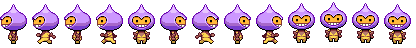
My Photoshop skills are not awesome, so creating a gridded sprite sheet like that seemed like more work than I was willing to bite off right now. What I really wanted to do was to create a 32x48 pixel canvas in photoshop, and create each frame of animation as a layer, one on top of the other. Then export those layers into a single file, like the one seen above.
I did a tiny bit of Googling before realizing I’d like to try my hand at creating that tool myself. And the psd_to_sprite gem was created.
I could now automate creating these sprites via a Rake task:
task :make_sprites do
["assets/dude.psd"].each do |path|
p "Processing #{path}..."
PsdToSprite::SpriteMaker.new(path).process
p "Done!"
end
end
My first tool is now complete. And I can continue making assets, and dropping them into some Phaser.js examples.
Now the standing animation is the little dude moving up and down:

