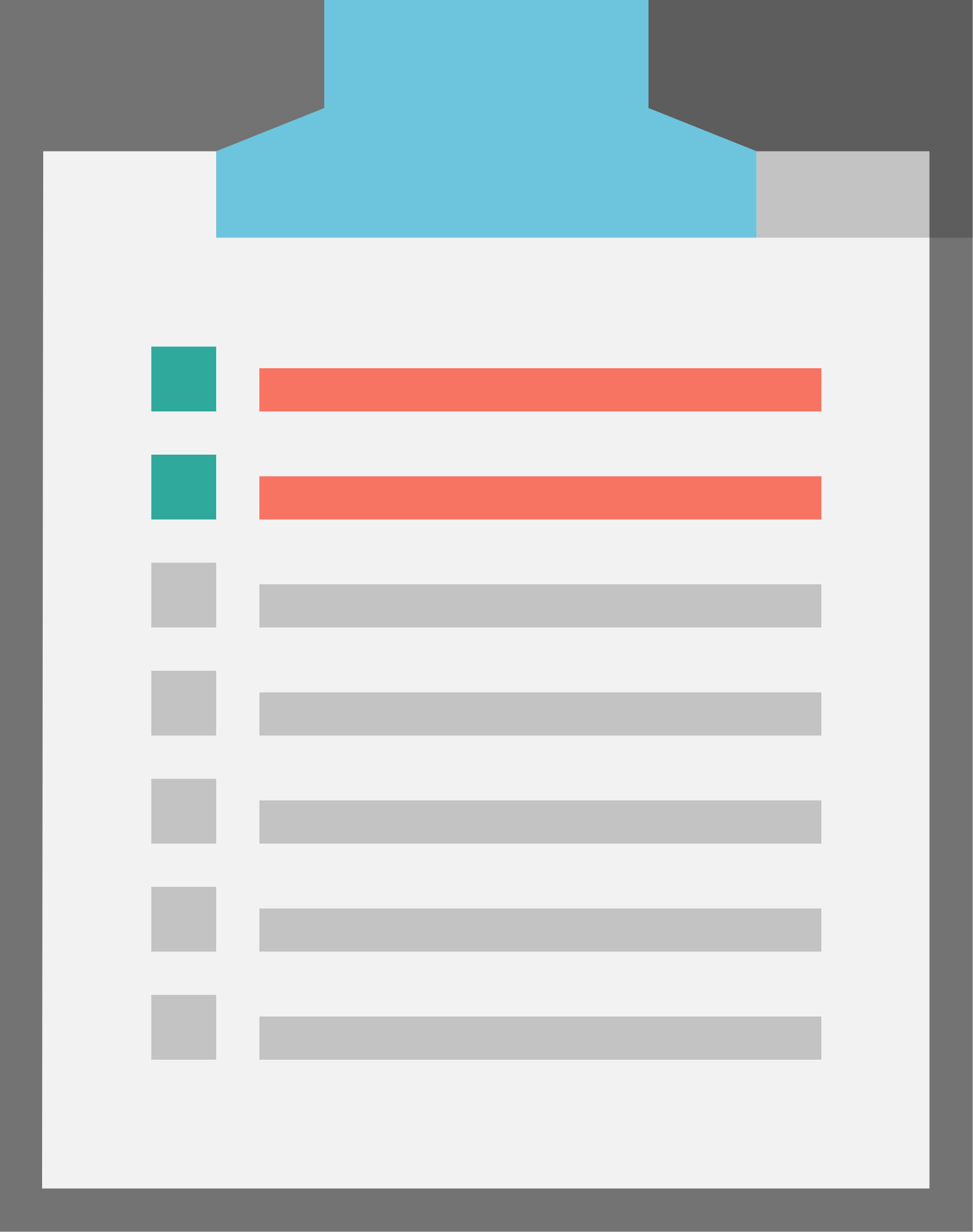
Image by crisg
I created an Alfred workflow that allows quick access to my WIP (work in progress) project link groups.
When working on projects, or features, I tend to have multiple links associated with it:
- JIRA/Trello link
- In-progress code link (github)
- Design mocks (Invision)
- Latest test build URL
I use these links when I’m taking my daily notes in Marxico, and want to drop context of the currently active task that I’m writing about. I found that when I switch context, it’s helpful to come back to a list of links that get me back up to speed quickly. To see more of how I take daily dev notes, see “How I Evernote” for an idea of how I did it in 2015; I’ve altered it slightly more recently and will write about that soon.
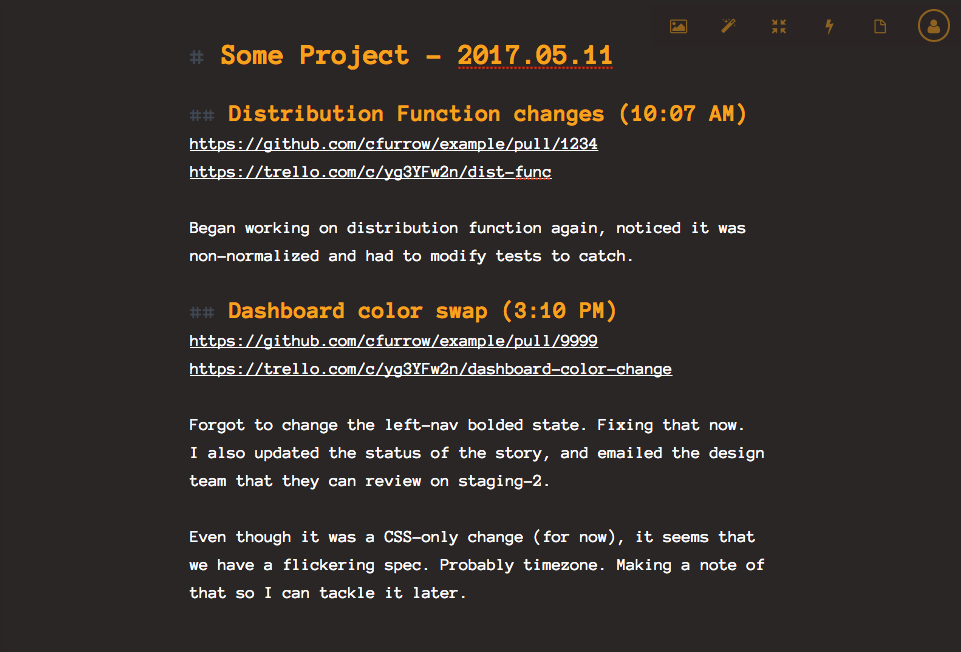
How the Alfred Workflow Works
- Open Alfred
- Type in “wip” followed by a space, and start typing (or, simply type space again to see all items)
- Select an item, and press “Enter” on it. Your links will be copied to your clipboard
- Paste it somewhere!
How to add new items to the list
- Edit your wip.yml file, save it
- Open Alfred
- Type “wip “ (two spaces after wip)
- See your new item in the list!
