I’ve been trying out my latest Dropbox-only solution for a while now, and while it’s been working, I still pine for the polish and nicities of iPhoto, such as face-detection, location mapping, and custom meta-events. I thought of ways I could have fun building those features into some Rails-backed website, but it just didn’t feel right when there was already software that could do it for me (iPhoto).
Talking with my wife, Emily, she said she recently began creating simplified, over-arching events in iPhoto, such as “2014 - botanical gardens”. That way, all pictures that she took over 2014 would be date-sorted, and filed in this event. It sounded great! No need to look through separate months or days of folders. I wanted that simplicity, but it meant modifying my current Dropbox flow.
The things that were most important to keep for me:
- Dropbox-backed storage
- Photo sharing through Dropbox
- Simple/understandable folder structure by year/month, etc
- Fast browsing/previewing
Then it hit me: I could create multiple libraries in iPhoto, one for each year to cut down on the slowness I’d experienced in the past when using iPhoto and having thousands of photos across 8+ years. Ok, that solves #4 problem. Additionally, I realized you can setup iPhoto to use an existing folder structure when importing photos, versus the default setting which copies imported photos into iPhoto’s own internal folder setup (which I hated).
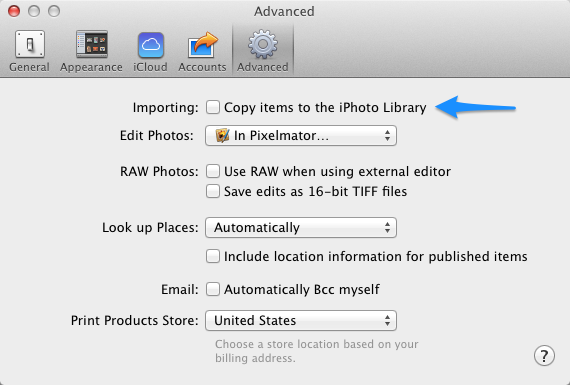
Great! That solves 1-3!
My new photo workflow looks like this:
- Take a photo on the iPhone
- Let dropbox auto-sync to my Dropbox/Camera Uploads folder
- My photo_organizer script picks up the new file, and sorts it by year/month into a folder
- I open iPhoto, and drag in the month-folder that has new photos in it
- iPhoto automatically detects if a photo has already been imported, so you can safely ignore those.
- Use iPhoto’s events to sort photos into events at-will.
As usual, I’m going to try this out for a few months, and see how it works.
