Another note-taking app?
Yup. If you’ve read other parts of my site, you’ve probably come across
And I still take notes roughly the same way:
- I create a “daily” note for each day using a template
- I write sub-headings inside my notes throughout the day as I change context
- I timestamp my notes as I go
- I use keyboard shortcuts, or keywords that insert snippets (a-la TextExpander)
And as you may know, I’ve jumped around to different note-taking apps:
And now I’ve moved onto Obsidian for the past five months or so, and I love it!
What is Obsidian.md?
Obsidian is another markdown note-taking app, but what initially drew me to it was the fact that you can write all your notes as markdown files (*.md) and store them on your file system, or iCloud, Google Drive, Dropbox, etc, and Obsidian adds functionality on top of those files. So, at the end of the day, you control where your files are stored, and Obsidian improves them by wrapping them in a nice UI with a lot of great features
- Full text search
- File explorer
- Quick-switching between notes
- Note panes to split your note windows vertically, or horizontally
- Note Templating
- Great keyboard shortcuts
- Linking notes as a first-class action
- A plugin system (coming very soon as of October 2020)
Linking notes
This may be my favorite feature, however–note linking! They’ve made this super-easy and it has changed how I write and organize my notes.
While typing my daily notes, I can create a quick-link to a one off note for:
- a meeting
- an urgent bug that needs fixing
- a long-running project i’m working on
To link to another note, you simply start by typing [[ and Obsidian will open a small auto-complete window to help you link to the note you want, if it exists. But, more importantly, you can create these links to notes that don’t exist, but will exist soon. Like a placeholder, or wiki.
I use this for common concepts within the company to create a fully linked knowledge database of my notes and progress on tasks and large features.
Example
Here’s a sample of what my note view looks like. I keep my “daily” note open as well as my project-specific “daily” note open. It helps me keep track of the details about the project, but also about any interruptions or changes to my schedule. I find it useful for reviewing the following morning when starting my day.
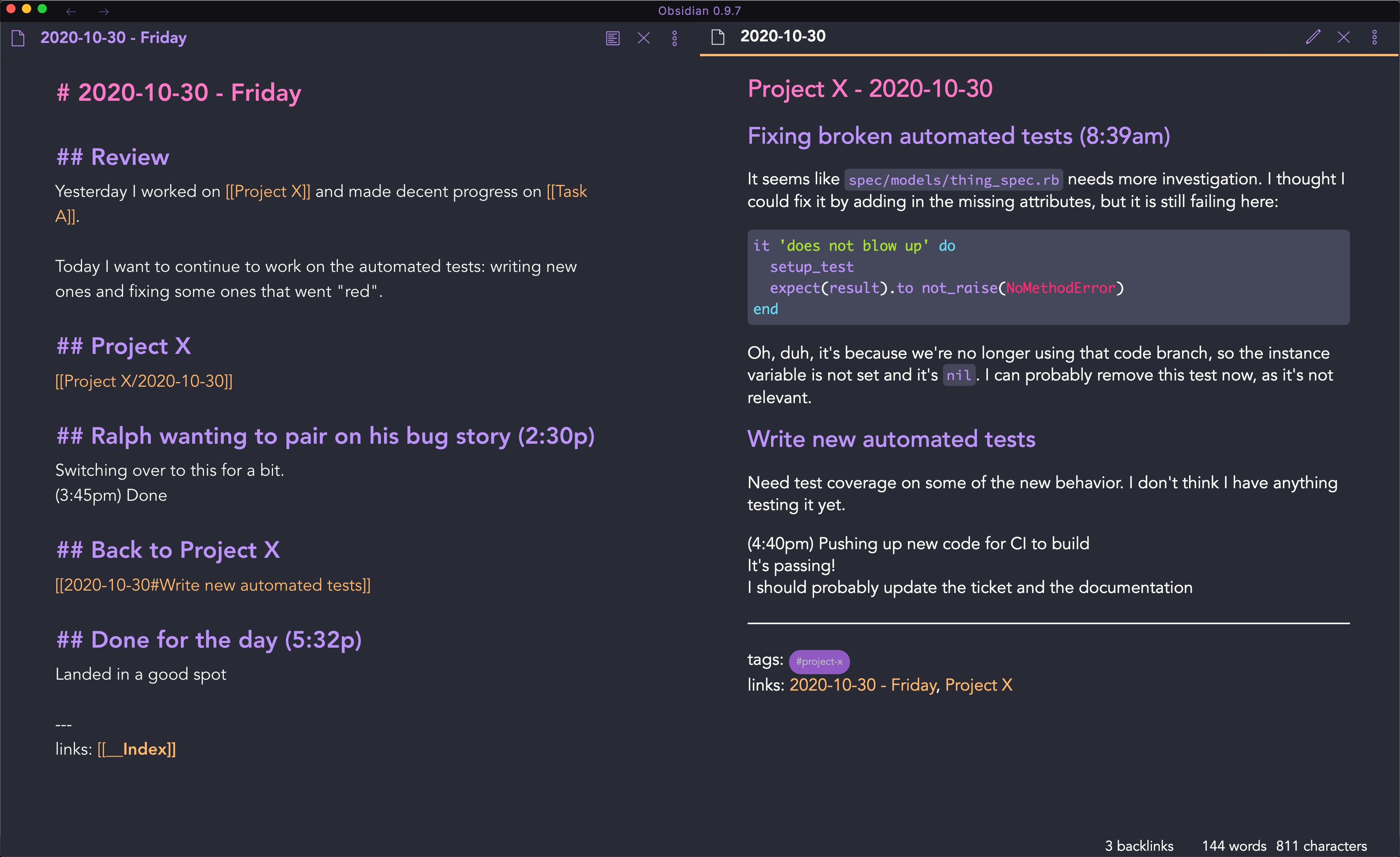
The Project X page is simply a collection of summarizing notes, and daily links:
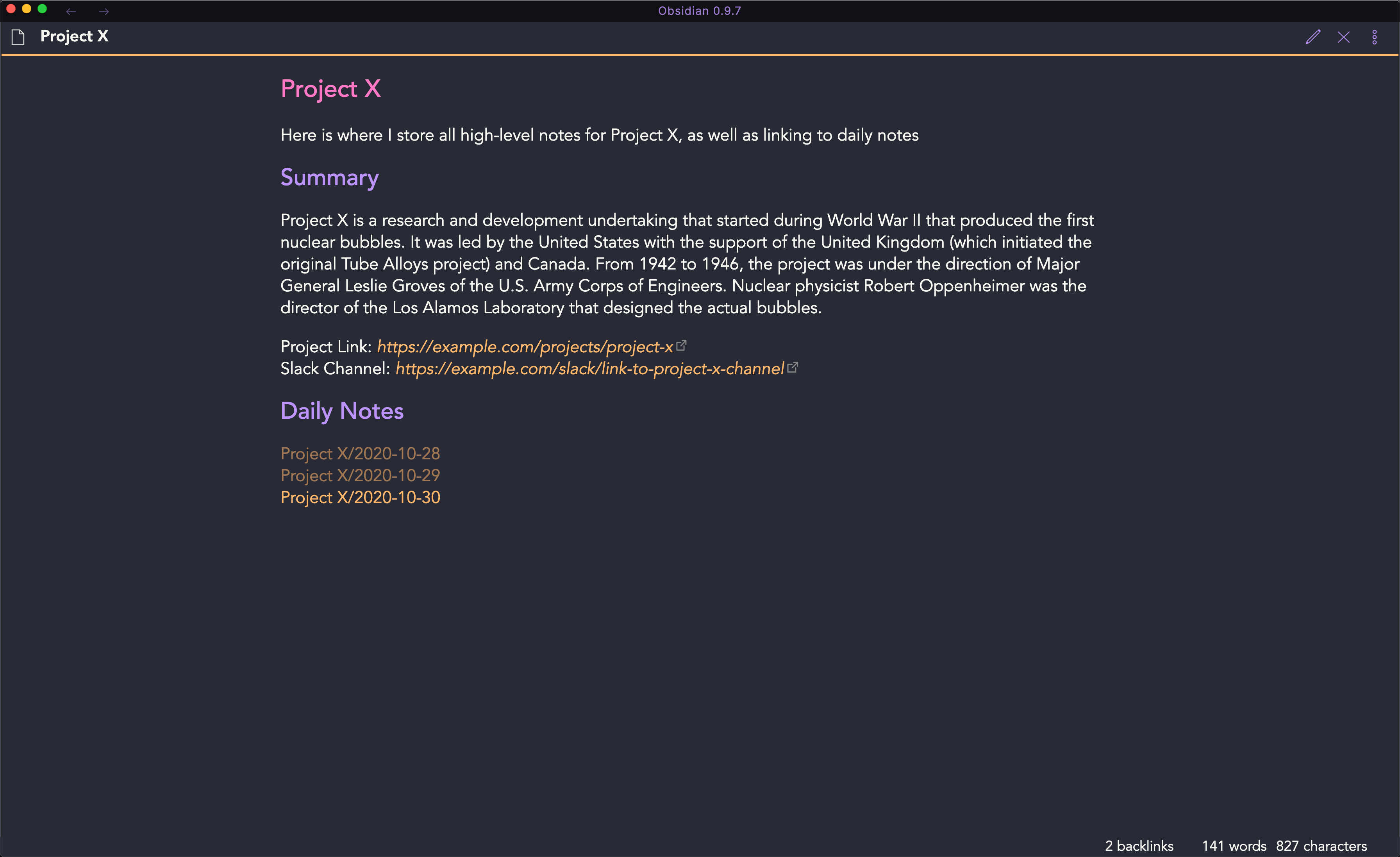
And that’s really it. I’m always open to tweaking my process as I go, so if you have any suggestions please feel free to drop me a Tweet. I’m trying to get better at information dumping, like the above, and then summarizing my findings in a new note so that it only keeps the essential information. That also allows me to share these summaries with colleagues, and they don’t have to wade through the manutia.
